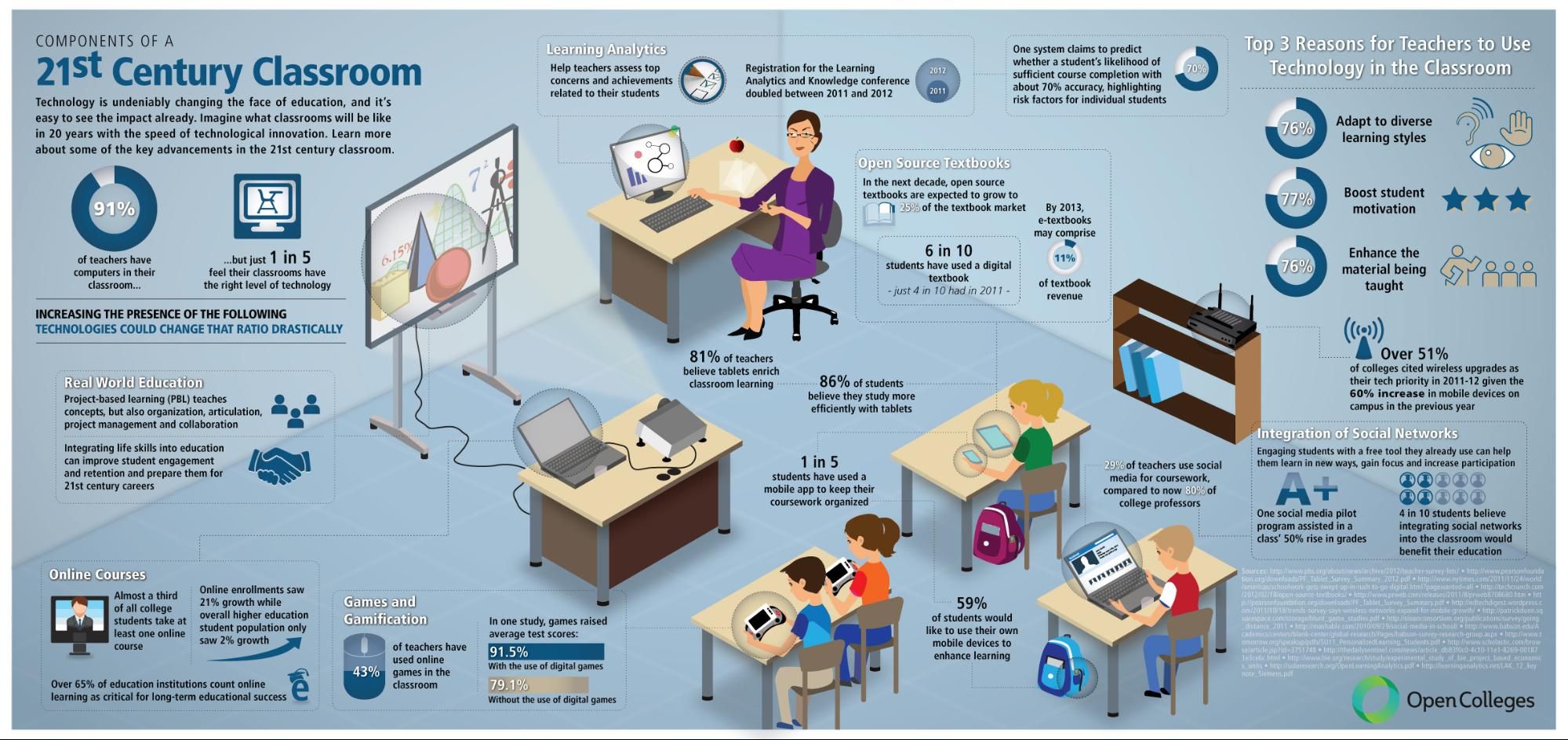
10 Must-Have Apps for the Classroom
5 Lessons
English
All Levels
This course will give you a foundation from which to start your iPad journey and on the way to becoming a 21st Century educator. I started my journey when the iPad first came out and it was like being thrown in at the deep end of the pool. I originally found as many apps as I could and then tried to work them all into my teaching. I now believe it is a far simpler and a more realistic prospect to start with a small group of apps and then you can build from there.